After sign-up the RIOT forum can be used exclusively via email, much like a Mailman list. Here is how:
Receive emails when active on the site:
Head to the email section of your preferences, and set settings to like so:
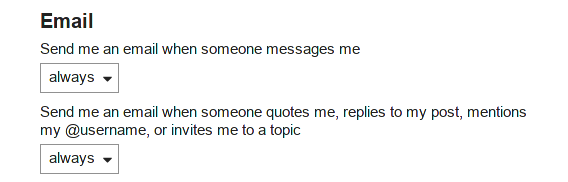
Don’t forget to also enable notifications for the categories or threads you want to receive email notifications for.
Full mailing list mode
In case you want to receive email for all activity on the forum you can also enable the “mailing list mode”:
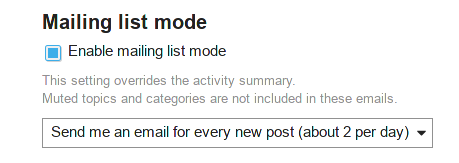
This will send you emails for all activity on the whole forum.
Creating new topics
A number of categories support topic creation via email. The categories that support this have an envelope button:

Pressing it will open your email client with a pre-configured “To” field. Make sure you send from one of your account’s email addresses, otherwise the email could be rejected or could get caught in moderation.
Replying to topics via email
Simply reply to the notification email you receive in your email client!
Other actions
You can carry out some actions on posts by replying with a command. Supported operations are:
-
+1orlikelikes ( ) the post.
) the post. -
watch: watches the topic. -
track: tracks the topic. -
mute: mutes the topic.